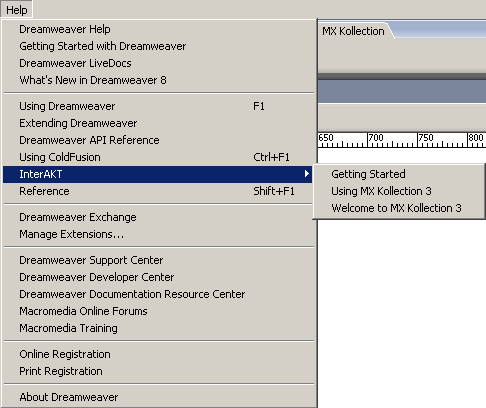![]()
|
|
![]()
|
|
In order to install KTML 4 from a Macromedia Extension package (an .mxp file) follow the next steps:
Double-click the downloaded .mxp file.
Accept the disclaimers that are displayed by the Extension Manager.
Restart Dreamweaver.
For more detailed instructions on how to install and uninstall a Dreamweaver extension, check out the Getting
Started help file. You can access it from the Dreamweaver
interface: Help -> InterAKT -> Getting started: