![]()
|
|
![]()
|
|
After installing KTML 4 as a Dreamweaver extension, two new elements will be added to the Dreamweaver workspace:
A new tab in the Insert
bar, namely MX Kollection:
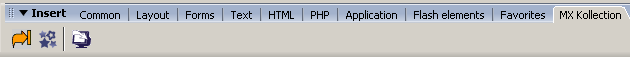
Note: If you already have MX Kollection
or any of the products that compose it, the MX Kollection
tab already exists and contains more buttons than the ones displayed in
the image above.
The buttons displayed in the MX Kollection
tab and their functionality are as follows::
Redo last command - it allows you to repeat the last executed command or server behavior directly.
MX Kollection Favorites - you can edit the list of favorite server behaviors for quick access. Select the ones you use most often to improve your productivity.
InterAKT Control Panel
- it allows configuring certain options, checking for upgrades, updating
site includes etc.
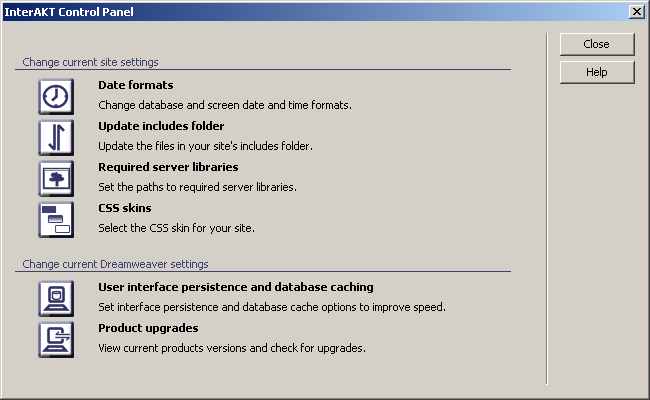
To find out more about the InterAKT Control
Panel, click here and browse to the specific
entry to learn how to configure it.
A new menu entry is added to the Server
Behaviors tab, namely KTML 4. It contains
one server behavior, also named KTML 4:
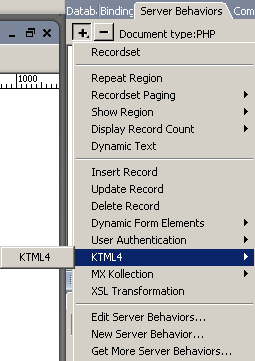
Note: If you do not have any other MX Kollection-related
products installed, the MX Kollection entry
that is added to the Server Behaviors tab will
only have one option: Control Panel.