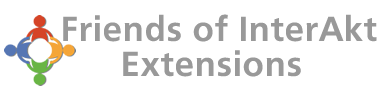8 Useful server variables available in PHP
Set your Server Variable name in Dreamweaver as the part between the square brackets.
Set your Server Variable name in Dreamweaver as the part between the square brackets.
e.g. $_SERVER['HTTP_HOST'] you need to set as HTTP_HOST
When you use it as a dynamic variable it will be entered into your script or email as {SERVER.HTTP_HOST}
- $_SERVER['REQUEST_URI']
It returns the URL in to access the page which is executing the script.
If you need to type http://www.example.com/product.php?id=5 to access the page then $_SERVER['REQUEST_URI'] returns /product.php?id=5″. - $_SERVER['DOCUMENT_ROOT']
Returns the root directory of the server which is specified in the configuration file of server.
This variable usually returns the path like /usr/yoursite/www in Linux and D:/xamps/xampp/htdocs in windows. - $_SERVER['HTTP_HOST']
Returns the host’s name as found in the http header.
This variable usually returns the path like example.com when you find http://example.com in browsers address-bar and return www.example.com when you see http://www.example.com in the address bar.
This is quite useful when you've to preserve session while making an online payment using PHP since session stored for http://example.com is not same as for the http://www.example.com. - $_SERVER['HTTP_USER_AGENT']
Returns the user agents (browser) detail accessing the web page.
We can use strpos($_SERVER["HTTP_USER_AGENT"],MSIE) to detect Microsoft Internet explorer or you can use strpos($_SERVER["HTTP_USER_AGENT"], Firefox) to detect firefox browser in PHP. - $_SERVER['PHP_SELF']
Returns the file-name of the currently executing script.
Let’s suppose that you’re accessing the URL http://www.example.com/product.php?id=5 then $_SERVER['PHP_SELF'] returns /product.php in your script. - $_SERVER['QUERY_STRING']
Returns the query string if query string is used to access the script currently executing.
Query strings are those string which is available after the ? sign. If you use $_SERVER['QUERY_STRING'] in the script executing the following URL http://www.example.com/index.php?id=5&page=product then it returns id=5&page=product in your script. - $_SERVER['REMOTE_ADDR']
Returns the IP address of remote machine accessing the current page.
But you can’t relie on $_SERVER['REMOTE_ADDR'] to get the real IP address of client’s machine. - $_SERVER['SCRIPT_FILENAME']
Returns the absolute path of the file which is currently executing.
It returns path like var/example.com/www/product.php in Linux and path like D:/xampp/xampp/htdocs/test/example.php in windows.