![]()
![]()
In order to insert a fieldset inside a form in page (or even independent
from the form) click the Fieldset button from
the toolbar:

Note: If the cursor is not placed inside a form (inside the red dotted border) a dialog box will be displayed asking whether to add the form as well.
A fieldset is a bordered container that has a name ('Legend' is the default name) and inside which you can insert other form elements. To set advanced fieldset options use the Fieldset Properties panel.
The Fieldset Properties panel is displayed
when you select (click on) a fieldset control inserted in your page. It
corresponds to the <FIELDSET> tag in the
Tag Selector:
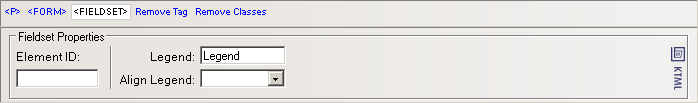
To configure this panel, follow the instructions below:
In the Element ID text box enter the value for the id attribute. It will uniquely identify the element (fieldset) in page.
In the Legend text box enter the title to be displayed on the fieldset border.
In the Align Legend drop-down menu select the way you want the title to be aligned on to the fieldset border:
Default
Bottom
Center
Left
Right
Top